Immunizations: An Overview
Guide to tracking, recording and managing patient Immunizations in Aeon
In This Article
Description
Location
Use
🔹View a Patient's Immunizations
🔹Create Immunizations
🔹Edit an Immunization
🔹Archive an Immunization
🔹View Archived Immunizations
🔹Restore Archived Immunizations
Permissions
Description
The Immunizations feature is designed to help your team quickly create, track, and manage patient Immunization records as part of everyday care. You can capture detailed vaccine information, monitor statuses like “Administered” and any recorded reactions, set up reminders, and review a clear history of changes and comments with the timeline view.
With this feature, you’ll typically:
- Create Immunization records from chart notes or directly from the Immunization Index
- View Immunization details, including vaccine type, dose, date, and status
- Edit and update Immunization records, including administered status and reactions
- Use automatically generated Tasks as reminders for vaccines that are due within 2 weeks
- Archive outdated or incorrect Immunization records
- Access the timeline for a complete audit trail of historical actions and comments
Immunizations are a key part of preventive care and can be easily created, reviewed, and managed in a few ways:
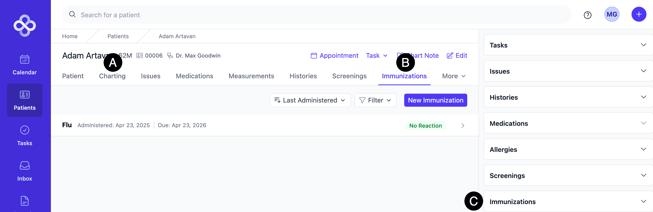
A. Chart Notes: These can be created and edited during patient visits
B. Immunization Index: This offers a consolidated view of all patient Immunizations, with options to create, edit, or archive records
C. Patient Sidebar: Provides quick access to recent Immunizations during patient interactions
Use
Below, we will cover all the features of and how to use Immunizations.
View a Patient's Immunizations
1. Open the Patient Profile
2. See the Immunizations in the right-hand sidebar
3. Click the dropdown arrow to see all the details
3. Click the name of the Immunization to expand it
👉 Note the three icons to the right of the Immunization: Timeline, Delete, and Edit.
Create Immunizations
1. Open the Patient Profile
2. Click on the Immunizations sub-tab
3. Click New Immunization
4. Enter the information
- Under "Type" choose Other to enter an Immunization free form. Otherwise, choose from the list.
5. Click Create
Edit an Immunization
1. Open the Patient Profile
2. Click on the Immunizations sub-tab
3. Find the Immunization you wish to edit
4. Click on the name of the Immunization
5. Click on the Edit icon to the right of the Immunization
6. Make your changes
7. Click Save
Archive an Immunization
Instead of deleting Immunizations, Aeon gives you the ability to archive Immunizations, removing them from active view. These archived Immunizations can be viewed or restored if desired.
1. Open the Patient Profile
2. Click on the Immunizations sub-tab
3. Find the Immunization you wish to edit
4. Click on the name of the Immunization
5. Click on the archive icon to the right of the Immunization
6. View the confirmation message about Archiving the Immunization
7. Click Confirm
View Archived Immunizations
1. Open the Patient Profile
2. Click on the Immunizations sub-tab
3. Click the line "Show # Archived Immunization" (located under the list of your Immunizations
4. Click on the name of the Immunization to see the details
Restore an Archived Immunization
1. Open the Patient Profile
2. Click on the Immunization sub-tab
3. Click the line "Show # Archived Immunization" (located under the list of your Immunizations
4. Click on the name of the Immunization to see the details
5. Click the Unarchive icon to the right of the Immunization
Permissions
- Practitioners: View, create, edit, archive, and leave comments
- Staff: View, create, edit, and leave comments
